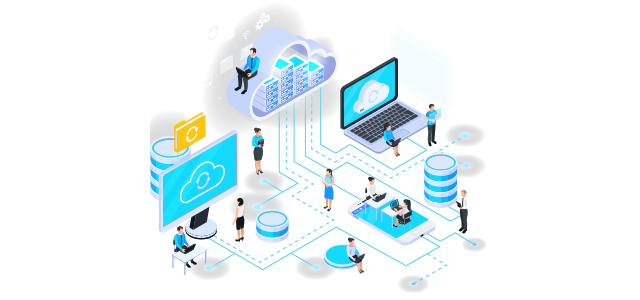

Cloud ERP as Solution
CRM, Sales, Finance, Purchase, Inventory, HR, Payroll, Fixed Asset with Multiple Locations, Branches and Multiple Companies
Facilities:
Finance Manager
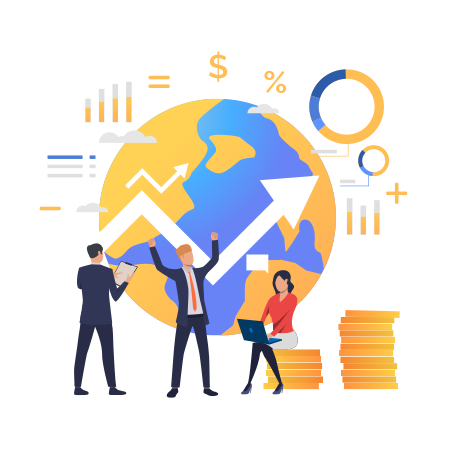
- Balance Sheet
- Income Statement
- Trial Balance
- Statement of Account
- Customized Chart of Accounts
- Cost Center Expense Distribution & Reporting
- Free Text Facility for Expense Booking with Credit Purchases
- Check Printing
- Journal Voucher
- Payment Voucher
- Receipt Voucher
- Day Book
- Cash flow Statement
- Accounts Receivables
- Accounts Payables
- Year-End Wizard for Auto Year Closing
- Year-End Wizard for Auto Accounts Closing & Balance Transferring
- Financial Reports
Sales Manager
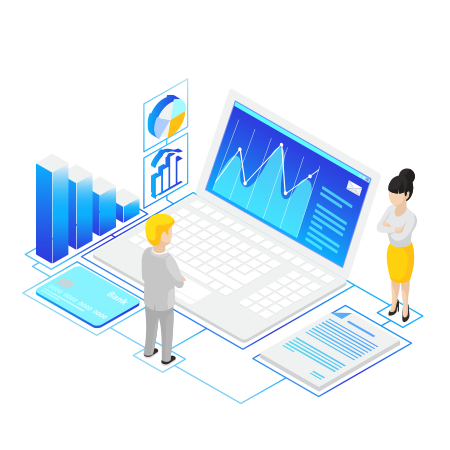
- Create Customers & Attach its Documents
- Selling & Invoicing of both Products & Services
- Sales Quotation & Sales Order
- Complete Sales Processing through, Sales Quotation, Sales Order, Delivery Note & Invoicing. Single entry in Quotation helps the user to complete the entire process.
- Customer Invoice with VAT with Customer PO Reference for easy Tracking
- Customer Receivable Summary
- Customer Statement
- Customer Payment Receipt entry against each Sales Invoice
- Customer Advance Payment Receipt & Invoice Settlement for the Advances
- Sales Order Tracking & Follow up
- Material Delivery Request
- Delivery Tracking & Follow up
- Issue Delivery Note based on Delivery Request (Sales Order)
- Sales Enquiry Recording, CRM Dashboard & Follow up
- Customer based Profit Analysis & Graphical Reports
- Product based Profit Analysis
- Sales Executives based Profit Analysis
- Sales Executive Commission Calculation & Payments
- Customer Debit Notes
- Sales Reports
Purchase Manager

- Create Vendor & Attach its Documents
- Purchase Order (PO) & its Follow-up
- Complete Purchase Processing through, Purchase Order, Goods Receive Note (GRN) & Purchase Invoicing. Single entry in Purchase Order helps the user to complete the entire Process
- Set Current Market Price for Products for Price Reference
- Purchase Invoice with VAT
- Foreign Purchase with Multiple Currency
- Freight Vendor Management & Freight Cost Distribution in Purchase
- Vendor Payables
- Vendor Statement
- Previous Purchase History & Access them easily on the same screen for PO bookings
- Request for Quotation (RFQ)
- RFQ Auto Emailing to Selected Vendors
- RFQ Price Comparison Chart & Analysis
- Material Purchase Request
- Create Purchase Order based on Material Purchase Request
- Goods Receive Note (GRN) based on Purchase Order
- Vendor Payment entry against each Purchase
- Vendor Advance Payment & Purchase Settlement for the Advances
- Vendor Credit Note
- Purchase Report
Inventory Manager
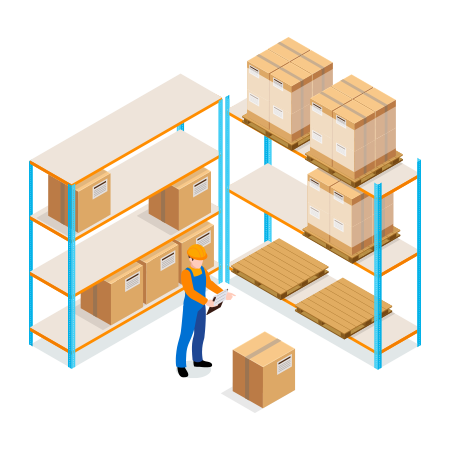
- Create Inventory Items (Products) for Stock & Trading
- Create Service Items for Service Selling
- Minimum Quantity and Re-Order Quantity Setup & Tracking
- Current Stock Overview Dashboard
- Inventory Stock Summary & Total Value of the Stock
- Inventory Transaction Summary
- Inventory Movement History to track each transaction of a product
- Supplier based Inventory & Transaction Tracking
- Warehouse Management
- Multiple Inventory Locations & Stock Tracking
- Inventory Adjustment Entries
- Annual Inventory Updates
- Item Price List
- Item Categories
- Set different Units for each Item
- Inventory Expiry & Batch based Reports
- Inventory Reports
HR Manager
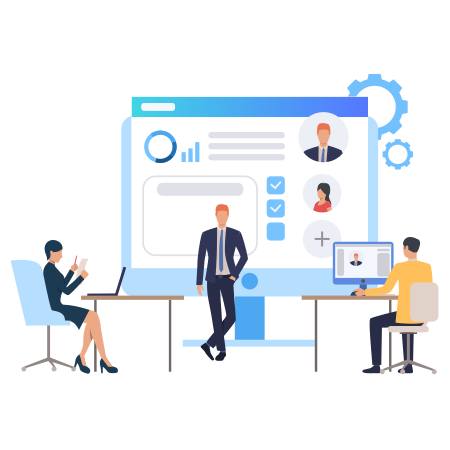
- It is more about Human Resource information & document keeping with reminders
- Employee Profile with complete details
- ATTACHMENT of Employee IQAMA and other document copies, and used for printing for later use
- REMINDER for Employee IQAMA EXPIRY and other documents expiry
- Employee dependents and family information which includes their passport etc
- Set Employee Positions (Job titles)
- Annual Vacation & other Leaves processing
- Employee Vacation-Balance information
- Employee Salary Revision Process
- Employee Salary Revision History
- Employee Separation (Termination) & End of Service Calculation
- Standard Reports
Payroll Manager
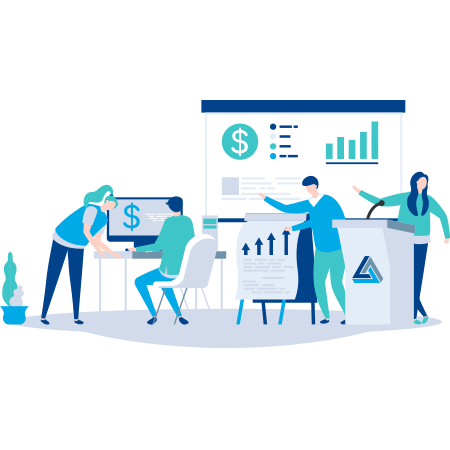
- It is more about Employee Salary Processing & Payments
- Enter Employee Additions & Deductions in each month
- Process Salary in each month and Simplifying the Salary Process
- Automated salary for each month
- Automated processing & Auto Emailing of Employee Pay-Slip
- Salary Payments by WPS File Transfer, Bank Transfer, Check or Cash
- Generate Bank Payment by uploading WPS file for Bank Transfer
- Set Basic Salaries, Transportation Allowances, Housing Allowances and other payments through user defined pay-codes
- Set Salary Deductions, Loan Deductions and other deductions through User defined deduction-codes
- Four types of payment calculation setups:
- Fixed Amount
- Fixed Percentage
- Variable Amount
- Variable Percentage
- Employee Loans and Automated Deduction while Processing Salaries
- Employee Loan Adjustments facility for Loan Repayments
- Salary increment process and pay-raise history
- Standard Reports
Fixed Asset Manager
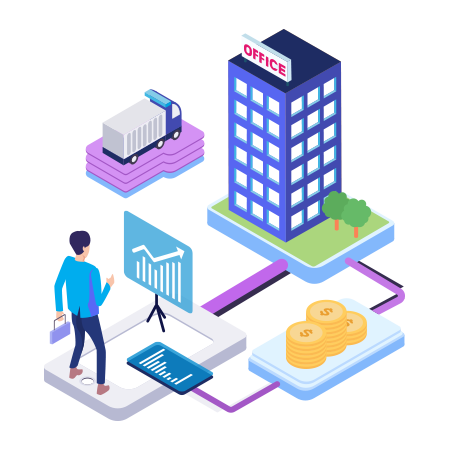
- Fixed Asset Master File with all Required Information
- Print Complete List of Fixed Assets with Related Information
- Set Asset Life-Period for each Item
- Auto Asset Depreciation based on Life-Period s
- Asset Maintenance Expiry Information
- Asset Maintenance Expense Entry by Cash, Check or Transfer
- Asset Maintenance Expense Summary Report
- Asset Transfer (Movement) Entry
- Asset Movement History between Branches, Departments, Projects, Employees etc.
- Asset Purchase with VAT
- Asset Disposal and Sales Entry
- Fixed Assets Opening Stock & Balance Entries
- Set Max Maintenance Expense Amount Limit for an Asset
- Actual & Limit Amounts Comparison Report for Maintenance Expenses
- Fixed Asset Reports.